Introduction
In today’s fast-paced digital marketing environment, email campaigns remain one of the most effective channels for engaging audiences, nurturing leads, and driving conversions. Yet, for many small businesses, startups, and individual marketers, budget constraints can limit access to premium email design services. Fortunately, free email campaign templates provide a solid foundation from which marketers can build professional and impactful communications without draining their resources. However, simply using a generic template out of the box is unlikely to yield optimal results.
To truly stand out in crowded inboxes and maximize return on investment, advanced strategies must be employed to customize, optimize, and continuously refine free templates. In this comprehensive guide, we will explore cutting-edge techniques to get the most from your free email campaign templates, from personalization and dynamic content to deliverability optimization and data-driven iteration. Whether you are an email marketing novice or a seasoned pro, the insights presented here will help you unlock the full potential of free email templates and drive tangible business outcomes.
Understanding Free Email Templates
Free email templates come in various formats, ranging from basic HTML designs to more sophisticated drag-and-drop layouts offered by popular email service providers (ESPs). These templates serve as starting points and can save marketers considerable time and effort. But before diving into advanced tactics, it is essential to understand the opportunities and limitations associated with free templates.
Typical Structure of Free Templates
Most free email templates include a header section, body content area, image placeholders, and a footer. They are designed to be compatible with major ESPs and responsive across multiple devices. However, free templates may come with limitations in terms of design flexibility, variation in email client compatibility, and restricted access to integrated features like dynamic content or advanced analytics. When choosing a free template, look for one that offers a clean, modular design that can be easily adapted to different campaign types. Ideally, the template should have multiple content blocks that can be rearranged or hidden based on subscriber segments. Additionally, ensure the template uses inline CSS and simple table-based layouts to maintain consistent rendering across email clients such as Gmail, Outlook, Yahoo Mail, and mobile apps.
Design Elements and Brand Alignment
Another critical consideration is the template’s default design elements, such as font choices, color palettes, and button styles. While most free templates come with basic styling, you will often need to override these settings to align with your brand guidelines. Ensure that the template’s CSS is not overly complex or heavily reliant on external stylesheets, as some email clients strip out external references. Look for templates that include inline styles and clearly labeled sections, making it easier to apply customizations without breaking the design. Finally, test the template’s responsiveness using email testing tools or ESP previews to identify potential rendering issues before deploying your first campaign.
Personalization Techniques
Personalization is no longer an optional luxury in email marketing—today, it is a necessity. Studies have consistently shown that personalized emails achieve higher open and click-through rates than generic blasts. When working with free templates, marketers can incorporate personalization by leveraging subscriber data, implementing merge tags, and dynamically inserting content that resonates with individual recipients. In this section, we will outline advanced personalization strategies that include behavioral triggers, dynamic content blocks, and predictive personalization.
Behavioral Triggers
Behavioral triggers involve sending emails based on specific actions taken by subscribers, such as visiting a particular page on a website, downloading a resource, or abandoning a shopping cart. To implement behavioral triggers, marketers must integrate their ESP with website tracking tools and set up automation workflows. Free templates can be tailored to accommodate multiple dynamic content blocks that change based on the recipient’s behavior. For instance, if a subscriber viewed a product page but did not complete a purchase, the email can display a reminder of the product along with similar recommendations. By incorporating behavioral triggers, marketers can deliver timely, relevant messages that move subscribers further down the funnel.
Dynamic Content Blocks
Dynamic content blocks allow marketers to create a single template that displays different content segments to different audience segments. By using merge tags and conditional statements, free templates become highly adaptable. For example, one section of the email could showcase content tailored for first-time subscribers, while another block targets repeat customers with loyalty rewards or exclusive offers. Predictive personalization takes this one step further by employing simple data science techniques, such as using engagement metrics and past purchase behavior to forecast subscriber preferences.
Even without a full-scale machine learning infrastructure, marketers can approximate predictive segments by analyzing click-through patterns and purchase frequency. By combining dynamic content with predictive insights, free templates can deliver highly targeted messages that feel custom-built for each recipient.
Design and Layout Optimization
A visually appealing email is crucial for capturing the attention of subscribers and guiding them through the content. With free email templates, designers must be strategic about layout choices, color schemes, and typography to ensure a professional appearance that aligns with brand identity. This section will cover advanced design principles, including responsive design best practices, visual hierarchy, and accessibility considerations.
Responsive Design Best Practices
Responsive design ensures that emails render correctly on various screen sizes, from desktop monitors to smartphone displays. When customizing free templates, always test email designs across multiple clients such as Gmail, Outlook, Apple Mail, and popular webmail services. Pay close attention to image scaling, font sizes, and button placement to guarantee readability on small screens. A mobile-first approach is recommended, where the layout is designed primarily for mobile devices and then adapted for larger screens.
This method often involves stacking content blocks vertically rather than using side-by-side columns, which can collapse unpredictably on smaller devices. Use fluid design techniques—such as percentage-based widths and flexible images—to ensure that your email scales gracefully.
Establishing a Clear Visual Hierarchy
Visual hierarchy plays a critical role in guiding the reader’s eye through the email. Even with free templates, marketers can customize header sizes, font weights, and button styles to emphasize the most important content. For instance, bold headlines and contrasting colors can draw attention to key messages, while subheadings and whitespace can break up content into digestible sections. When customizing colors, adhere to brand guidelines but also consider email client limitations.
Some email clients have limited support for certain CSS properties and may override custom colors with default settings. To avoid inconsistencies, use web-safe fonts and widely supported color codes. Additionally, limit the number of different fonts to two—one for headings and one for body text—to ensure cross-client compatibility.
Accessibility Considerations
Accessibility in email design ensures that all recipients, including those with visual impairments, can engage with the content. Incorporate alt text for images, ensure sufficient color contrast between text and background, and use semantic HTML where possible. Free templates might not prioritize accessibility by default, so marketers should audit their email designs using tools like the WebAIM contrast checker and screen reader simulations.
By optimizing design elements for accessibility, marketers not only comply with legal requirements in certain regions but also expand their reach to a broader audience. Always structure your HTML with clear headings, paragraph tags, and list elements to facilitate navigation for screen reader users.
Content Strategies That Engage
Compelling content is the heart of any successful email campaign. While free templates provide a structural framework, the quality of copy and content strategy determines whether subscribers take action. Advanced content strategies involve storytelling, value-driven messaging, and strategic CTAs (call-to-actions) that align with the customer journey. In this section, we will explore how to craft engaging email content that maximizes the impact of free templates.
Storytelling Techniques
Storytelling can transform a standard promotional email into a narrative that resonates emotionally with subscribers. Begin by defining the core narrative arc—establish a relatable protagonist (often the subscriber), present a challenge or pain point, and offer a solution your product or service provides. Use conversational language and vivid descriptions to transport readers into the story. Even within the constraints of free templates, marketers can include short testimonials, case studies, and real-life anecdotes that illustrate how their offerings solve real problems. By framing your message as a story rather than a direct advertisement, you foster trust and credibility.
Value-Driven Messaging
Value-driven messaging ensures that every email provides something of value to the recipient, whether it is educational content, exclusive industry insights, or special offers. In each piece of content, prioritize the subscriber’s needs and preferences over overt promotional language. For instance, a monthly newsletter template can be customized with a curated selection of blog posts, infographics, and actionable tips that address current trends in the industry. Free templates that have sections for images can be used to feature visual content such as infographics or short video thumbnails, making the email more dynamic. When subscribers perceive that they are gaining tangible value, they are more likely to engage and remain loyal.
Crafting Strategic CTAs
Strategic CTAs are crucial for guiding subscribers toward the desired next step. Whether the goal is to drive traffic to a landing page, encourage a demo request, or generate direct sales, CTAs should be clear, concise, and prominently placed within the email template. Use action verbs and create a sense of urgency by incorporating time-sensitive language when appropriate. A free template often has a built-in button style, but marketers should customize button colors to stand out against the background and align with brand colors. Ensure that CTAs are positioned above the fold whenever possible and repeated once or twice more in longer emails to capture those who scroll. Include a textual link as a backup for subscribers who may have images disabled in their email client.
Optimizing Subject Lines and Preheaders
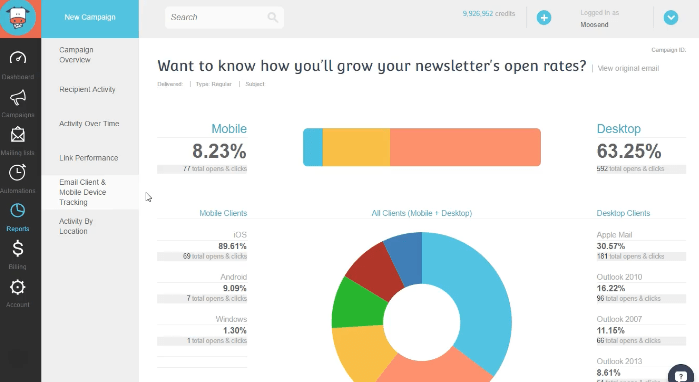
The subject line is the gateway to email engagement—no matter how well-designed the template or how compelling the content, if the subject line fails to capture attention, open rates will suffer. Preheaders serve as an extension of the subject line and offer additional context that can entice subscribers to click. This section will delve into advanced tactics for crafting subject lines and preheaders that maximize open rates and complement free email templates.
Crafting Attention-Grabbing Subject Lines
Subject lines should be concise yet intriguing, ideally between 35 and 50 characters to ensure visibility on mobile devices and desktop clients. Use personalization tokens sparingly in subject lines to include the recipient’s name or company, but avoid making the subject line appear spammy or overly promotional. Techniques such as curiosity gaps, question-based phrases, and urgency signals can prompt subscribers to open the email. A/B testing subject lines is essential; use your ESP’s testing functionality to compare different variants and determine which framing resonates best with your audience. For instance, test a straightforward informative subject line like “New Features You’ll Love” against a curiosity-driven approach such as “Unlock Exclusive Perks Inside.”
Writing Compelling Preheaders
Preheaders, also known as preview text, appear next to or below the subject line in many email clients. This text provides a secondary opportunity to persuade subscribers to open the email. Ensure that the preheader is relevant, complements the subject line, and does not simply repeat it. For example, if the subject line teases a limited-time offer, the preheader can specify details such as “Limited seats left—register now for a 50% discount.” When working with free templates, check that the preheader may not be visually prominent within the body of the email, as some ESPs hide this section by default. Use your ESP’s preview feature to confirm the text appears correctly in various inboxes.
Segmentation and Targeting for Precision
Segmentation divides your email list into smaller groups based on shared characteristics, enabling targeted messaging that resonates with specific audience segments. Free email templates can be enhanced by tailoring content and design elements for different segments, such as demographics, purchase history, geographic location, and engagement level. Advanced segmentation and targeting strategies involve micro-segmentation, dynamic segments, and predictive models. In this section, we will discuss techniques to deliver highly relevant content to each subgroup, thereby increasing engagement and conversion rates.
Micro-Segmentation Strategies
Micro-segmentation takes traditional segmentation a step further by focusing on narrow behavioral or psychographic attributes. For instance, instead of sending a generic email to “all customers,” create separate segments for “customers who purchased in the last 30 days,” “customers who clicked on a specific category,” or “customers who have not opened an email in six months.” By customizing free templates with content blocks that address specific segment needs—such as loyalty rewards for recent purchasers or reactivation offers for dormant subscribers—you deliver a more personalized experience. Micro-segmentation may require exporting detailed engagement data from your ESP and using a spreadsheet or CRM to identify patterns before uploading refined segments back into the ESP.
Dynamic Segmentation
Dynamic segments are automatically updated based on predefined rules within your ESP. For example, a dynamic segment might include all subscribers who have clicked on a link related to a specific product category in the past 14 days. When combined with free templates that have multiple conditional content areas, marketers can deliver hyper-targeted emails without manually updating lists. To implement dynamic segmentation, ensure that your ESP tracks relevant subscriber behaviors and that your template is structured to support conditional statements. For instance, use merge tags like {{#if subscriber.purchased_recently}} to display certain sections only to those who meet the criteria. This approach reduces manual effort and ensures that subscribers see the most relevant content each time an email is sent.
Predictive Segmentation
Predictive models use simple machine learning algorithms to forecast subscriber behaviors, such as likelihood to purchase or likelihood to churn. While predictive modeling typically requires advanced tools, marketers on a tight budget can approximate predictive segments by analyzing engagement metrics such as click-through rates, time spent on site, and past purchase frequency. Use this data to create a “high potential” segment for upsell campaigns or a “churn risk” segment for reactivation campaigns. Customizing free templates to address these distinct segments can lead to higher conversion rates and improved retention. For example, for the churn risk segment, include a personalized re-engagement offer and a survey link to understand obstacles. For high potential leads, highlight premium features or add a time-sensitive incentive to encourage immediate action.
A/B Testing and Performance Analysis
Continuous optimization is key to maximizing the ROI of email campaigns. A/B testing allows marketers to compare different versions of an email to determine which elements drive better performance. When using free templates, carefully planning and executing tests can yield valuable insights into design preferences, messaging effectiveness, and timing strategies. This section will guide marketers through advanced A/B testing methodologies and performance analysis techniques.
Planning and Executing A/B Tests
Start by defining clear hypotheses and selecting a single variable to test, such as subject line wording, button color, or CTA placement. Running multivariate tests that change multiple elements simultaneously can complicate result interpretation. Instead, focus on one variable at a time and test with a statistically significant sample size. For example, if your overall list size is 10,000 subscribers, test subject line variants on a randomly selected group of 1,000 subscribers (500 for each variant) and wait for sufficient responses before choosing a winner. This approach minimizes bias and ensures reliable results.
When using free templates, ensure that your ESP’s testing tools support multivariate testing or at least split testing. If not, manually create duplicate versions of the template with the desired changes and schedule separate sends. After sending, analyze key metrics such as open rate, click-through rate, conversion rate, and unsubscribe rate. Look beyond basic metrics and consider engagement depth metrics like time spent viewing the email and secondary actions (e.g., social shares or forwards). Use these insights to refine not only the tested element but also related design and content areas. For instance, if testing CTA placement reveals that higher click-through rates occur when the button is near the top of the email, consider repositioning key links and banner images to complement that layout.
Analyzing Cumulative Performance Trends
Beyond individual email tests, marketers should analyze cumulative performance trends over time. Monitor metrics such as overall deliverability rate, bounce rate, and spam complaint rate to identify systemic issues. Advanced performance analysis might include cohort analysis, where you track how different groups of subscribers behave over multiple campaigns. For instance, analyze the long-term value of subscribers acquired through different sign-up forms or promotional channels by comparing their engagement trajectories. If one acquisition source yields subscribers with a higher lifetime value, allocate more budget to that channel or replicate its strategies.
Automation and Workflow Integration
Automation streamlines repetitive tasks, ensures timely communication, and facilitates complex campaigns that adapt to subscriber behaviors. Even with free templates, marketers can leverage automation features in their ESP to create drip campaigns, trigger-based sequences, and multi-step nurturing workflows. In this section, we will examine how to integrate free templates into automated workflows and maximize efficiency through advanced automation strategies.
Mapping Customer Journeys
Begin by mapping your customer journey and identifying key touchpoints where email communication adds value. Common automated workflows include welcome series for new subscribers, abandoned cart reminders for ecommerce, re-engagement campaigns for dormant subscribers, and post-purchase follow-ups that solicit reviews or encourage repeat purchases. Each workflow requires a series of emails constructed from templates that guide subscribers from one stage to the next. Customize free templates to reflect the tone and purpose of each stage. For example, the welcome series might use a simpler, more branded version of the template to introduce the company and set expectations, while a post-purchase follow-up can incorporate richer product imagery and social proof.
Advanced Branching Logic
Advanced automation strategies involve branching logic, where the path of the workflow changes based on subscriber actions. For example, in a lead nurturing sequence, subscribers who click on a link to download an ebook might be directed to a different set of emails than those who simply open the email without clicking. To implement branching within free templates, marketers need to ensure that their ESP supports conditional sending and that each template version is designed to accommodate content variations. For instance, one version of a template might include an embedded video demonstration for highly engaged subscribers, while another version focuses on educational text for less engaged segments. By mapping out multiple branches, marketers can deliver the most relevant content at each stage and increase the efficiency of their nurturing workflows.
Integrating with Other Marketing Tools
Integrating email automation with other marketing tools enhances data synchronization and provides richer insights. For instance, connect your ESP to a customer relationship management (CRM) system to ensure that lead scores, deal stages, and customer attributes are updated based on email engagement. When a subscriber completes a high-value action—such as requesting a demo or upgrading to a paid plan—the CRM can trigger an internal notification to sales or customer success teams. When designing free templates for automated workflows, include hidden fields or tracking parameters that feed data back into the CRM. This integration closes the loop between email engagement and sales outcomes, allowing for more accurate reporting and targeted follow-ups.
Deliverability and Spam Avoidance
Even the most beautifully designed email with compelling content will fail if it does not land in the subscriber’s inbox. Ensuring high deliverability involves following email authentication protocols, maintaining list hygiene, and adhering to ISP guidelines. In this section, we will discuss best practices for maximizing inbox placement when using free templates.
Email Authentication Protocols
Email authentication protocols, including SPF (Sender Policy Framework), DKIM (DomainKeys Identified Mail), and DMARC (Domain-based Message Authentication, Reporting, and Conformance), establish trust with email service providers and help prevent phishing. Although these protocols are configured at the domain level rather than within the template, marketers must be aware of their importance.
To set up SPF, publish a DNS TXT record that authorizes your ESP’s sending servers. For DKIM, configure your ESP to sign outbound emails with a cryptographic signature that verifies authenticity. Implementing DMARC on top of SPF and DKIM provides instructions to email providers about how to handle messages that fail authentication, reducing the risk of spoofing and improving overall deliverability.
Maintaining List Hygiene
List hygiene is critical for maintaining a healthy sender reputation. Regularly remove invalid or inactive email addresses, and use double opt-in sign-up forms to verify that subscribers want to receive your emails. Free templates often lack built-in re-engagement features, so set up periodic campaigns targeting subscribers who have not engaged in six to twelve months.
Offer them an incentive to confirm their subscription or give them an easy way to opt out. Pay attention to hard bounces, spam complaints, and engagement metrics. If an email address bounces repeatedly or a subscriber marks your email as spam, remove them from your list immediately to protect your sender reputation and maintain high deliverability.
Adhering to ISP Guidelines and Regulations
Avoiding spam traps requires compliance with ISP guidelines and anti-spam regulations such as the CAN-SPAM Act and GDPR. Include a visible unsubscribe link in every email, ideally positioned in the footer where recipients expect it. Free templates may come with generic unsubscribe text, so replace it with a sentence like “If you no longer wish to receive our emails, click unsubscribe.” Avoid deceptive subject lines, excessive use of promotional language, and unsolicited attachments. Use plain text versions and reduce the likelihood of triggering spam filters due to complex HTML code. Always include a valid physical mailing address and clear contact information in the footer to comply with regulations and build trust.
Monitoring Metrics and Continuous Iteration
The final piece of the puzzle involves monitoring email performance and iterating based on data-driven insights. While free templates provide an initial framework, optimizing campaign results requires ongoing analysis of key performance indicators (KPIs) and adaptation to evolving audience behaviors. In this section, we will discuss how to track metrics and use insights to refine email strategies.
Identifying Core KPIs
Start by identifying core KPIs: open rate, click-through rate (CTR), conversion rate, bounce rate, unsubscribe rate, and revenue per email. Set benchmarks based on industry standards—typically, a healthy open rate ranges from 15 percent to 25 percent, while average click-through rates vary between two percent and five percent depending on industry and campaign type. Track these metrics consistently and compare performance across campaigns, segments, and time periods. Use free templates that include tracking parameters or UTM codes to monitor web traffic generated by email campaigns in your web analytics platform. By correlating email metrics with on-site behavior, you can determine which campaigns drive the most valuable actions.
Segment-Level Analysis
Segment-level analysis is essential for understanding how different audience groups respond to your emails. For instance, compare engagement metrics between new subscribers and long-term customers, or analyze how mobile users interact with your emails compared to desktop users. If you notice that mobile click-through rates lag behind desktop, review your template’s mobile responsiveness and consider simplifying the design to improve readability and load times on smartphones. Use engagement heat maps and click-tracking reports to identify hotspots within your emails. Free templates often allow for integration with analytics tools that generate heat maps showing where recipients click most frequently. Use these insights to optimize button placement, image usage, and content hierarchy. For example, if data indicates that subscribers click more frequently on top-of-the-email links, place your most important CTAs in the upper section of your template.
Iterative Testing of Cadence and Frequency
Iterative testing should extend beyond individual email elements to the overall cadence and frequency of campaigns. Analyze subscriber fatigue indicators—such as declining open rates, increasing unsubscribes, or elevated spam complaints—to determine if you are sending too frequently. Conversely, if engagement remains high, you might experiment with increasing frequency or introducing new content series. Maintain a flexible editorial calendar that allows for reactive adjustments based on real-time data and market trends. If a particular topic or promotion consistently underperforms, revisit its messaging, design, or timing. Incorporate feedback loops by surveying subscribers periodically to gauge content preferences and pain points. By adopting a mindset of continuous improvement, even free templates can evolve into highly effective tools for driving engagement and revenue.
Case Study: Applying Advanced Tactics to a Free Template
To illustrate the practical impact of these advanced strategies, consider a hypothetical ecommerce brand called “UrbanStyles.” UrbanStyles sells fashion apparel and accessories to young professionals. The marketing team has been using a free email template from their ESP for monthly newsletters but noticed that open rates and click-through rates have plateaued. By implementing the advanced techniques discussed in previous sections, UrbanStyles achieved significant improvements.
Segmenting Based on Purchase Behavior
First, the team analyzed subscriber data and created segments based on purchase behavior: “frequent buyers,” “occasional buyers,” and “window shoppers” (those who browse frequently but rarely make a purchase). Using the free template’s dynamic content blocks, they customized the email header to display product recommendations relevant to each segment. Frequent buyers saw new arrivals in categories they often purchase, while window shoppers received limited-time discount offers to incentivize a purchase. This level of personalization transformed a generic email into a targeted campaign that addressed the unique needs of each segment.
Optimizing Subject Lines and Preheaders
Next, subject lines and preheaders were A/B tested. The original subject line, “Our June Newsletter: New Arrivals and Offers,” was replaced with more curiosity-driven variants such as “You Won’t Believe What’s Back in Stock” and “Exclusive Access: Early Bird Discounts Inside.” Preheaders included compelling follow-up text like “Limited quantities available—shop before they’re gone.” Early tests on a small subscriber sample revealed that urgency-driven subject lines boosted open rates by 12 percent compared to straightforward informational subject lines. As a result, the team refined their subject line strategy, balancing urgency with value to maintain trust while driving higher engagement.
Improving Deliverability and List Hygiene
To enhance deliverability, UrbanStyles implemented SPF and DKIM for their sending domain, ensuring that authentication protocols were properly configured. The team also cleaned their list by removing email addresses that had bounced more than twice in the previous six months. They sent a re-engagement campaign to subscribers who had not opened an email in over a year, offering a 20 percent discount if they clicked to confirm. Those who remained inactive after this campaign were removed from the list, reducing the overall bounce rate and improving sender reputation. By maintaining a healthy list and adhering to best practices, the team saw deliverability improve by 8 percent within two months.
Automating Abandoned Cart Reminders
By integrating automation, the team created a triggered series for abandoned cart reminders. Using the free template’s modular design, they crafted three sequential emails: a friendly reminder one hour after cart abandonment, followed by a social proof email 24 hours later, and finally a discount offer email 72 hours after abandonment. Each email was personalized with the product image and name, along with recommendations for complementary items. This workflow increased cart recovery by 15 percent in the first quarter alone, demonstrating the power of timely, relevant follow-ups.
Refining Visual Content Based on Heat Maps
Finally, UrbanStyles monitored performance with heat map analytics and found that recipients clicked most frequently on images showing products in real-life settings. Based on this insight, they revised their weekly promotional emails to include lifestyle imagery rather than standalone product shots. Coupled with optimized button placement above the fold, click-through rates increased by 10 percent, and conversion rates improved accordingly. The iterative process of testing, analyzing, and refining led to a 20 percent overall uplift in email-driven revenue within six months.
Free email campaign templates
Free email campaign templates present an accessible entry point for marketers seeking professional-looking communications without significant financial investment. However, to truly unlock their potential, marketers must adopt advanced strategies that go beyond simple customization. By understanding the structure and limitations of free templates, practicing sophisticated personalization techniques, optimizing design for responsiveness and accessibility, crafting compelling content and strategic subject lines, and leveraging segmentation, automation, and data-driven iteration, marketers can elevate their email campaigns to drive measurable results.
While this guide covers a broad range of advanced tactics, the key is to approach email marketing as an ongoing process of experimentation and optimization. By applying the strategies outlined here, your marketing team can maximize the value of free email templates, foster stronger connections with subscribers, and drive meaningful business outcomes. Remember that data-driven insights and continuous iteration are at the heart of successful campaigns, and even with limited resources, you can create high-impact emails that capture attention, nurture relationships, and generate revenue.

