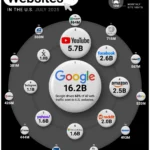(November 6, 2025) – The day the PlayStation Portal’s true purpose was revealed is today. What many critics and users initially dismissed as a niche, Wi-Fi-tethered “Remote Play accessory” has just received a single software update that fundamentally redefines its place in the gaming ecosystem. This is not a minor patch. This is an evolution.
Starting today, Sony has officially deployed Update 6.0.0, and with it, the long-rumored, highly-anticipated arrival of direct cloud streaming. This update transforms the $200 handheld from a simple “screen mirror” for your local PS5 into a true, standalone cloud-streaming console.
For the first time, PlayStation Portal owners can now play thousands of digital PS5 games from their personal library via the cloud, without ever needing to turn on their home console. This is the killer feature, the missing link that finally completes the Portal’s value proposition.
This article is a deep dive into what this groundbreaking update means for you, for the market, and for the very future of how we play. We will analyze the technology, the financial implications, the competitive landscape, and the critical steps you must take to ensure your home network is ready for this revolution.
The Breaking News: What Just Dropped in Update 6.0.0
This isn’t just a new feature; it’s a new philosophy. Sony has listened to the feedback and has just massively upgraded the Portal’s capabilities. Let’s break down the specifics of what is live right now.
The Game Changer: Accessing Your Digital PS5 Library
This is the headline. Previously, the Portal’s cloud streaming (a feature that itself was added after launch) was limited to titles within the PlayStation Plus Game Catalog.
As of today, this restriction is gone. If you are a PlayStation Plus Premium subscriber, you can now stream a massive selection of digital PS5 games that you personally own.
Think about the implications. You purchased Ghost of Yōtei? You can play it on the bus. You own Final Fantasy VII Rebirth? You can stream it in a hotel. You have Astro Bot, Borderlands 4, or Cyberpunk 2077 in your digital library? They are now available on your Portal, streamed directly from Sony’s powerful cloud servers, not your home console. This update reportedly unlocks over 2,800 compatible titles from the jump.
The “Premium” Prerequisite: A Key Distinction
This incredible new feature is tied directly to Sony’s top-tier subscription: PlayStation Plus Premium. This is a calculated and intelligent move. Sony is not just selling hardware; it is reinforcing its subscription economy.
The Portal hardware is the one-time “buy-in,” but the PS Plus Premium subscription is the recurring key that unlocks the device’s full potential. This update makes upgrading to the Premium tier a near-essential consideration for any Portal owner, turning the subscription from a “nice-to-have” for classic games into the central, enabling utility for their $200 handheld.
New UI and Critical Quality-of-Life Features
This update is more than just a single feature. It’s a full-system overhaul (Version 6.0.0) that dramatically improves the user experience:
- Redesigned Home Screen: The Portal UI is now intelligently split into three dedicated tabs: Remote Play, Cloud Streaming, and Search. This makes it crystal clear what you’re doing and gives cloud gaming its own first-class-citizen status.
- 3D Audio Support: For games that support it, 3D audio now works on the Portal when using wired headphones or a PlayStation Link-compatible headset (like the Pulse Explore earbuds). This is a huge win for immersion.
- Passcode Lock: A simple but critical security feature has been added. You can now set a passcode to protect your device from unauthorized use.
- Network Status Screen: In the Quick Menu, you can now access a “Network Status” screen to troubleshoot your connection, giving you real-time data on your connection quality.
Unpacking the Technology: The Cloud Infrastructure vs. Remote Play
To understand why this update is so monumental, you must first understand the technological leap that just occurred.
The Fundamental Shift: From LAN to WAN
Until today, the PlayStation Portal was primarily a Local Area Network (LAN) or Remote Play device. It used your home Wi-Fi to connect to your specific PS5 console, which did all the work. The PS5 rendered the game, compressed the video, and streamed it to your Portal.
- Pros: Very low latency (if your home network was good).
- Cons: Your PS5 had to be on. Someone else couldn’t use the console. If your home internet’s upload speed was poor, playing from outside the house was a bad experience.
Today’s update adds true Wide Area Network (WAN) or Cloud-Native streaming. Now, you are connecting directly to Sony’s massive, global cloud infrastructure.
- Pros: Your PS5 can be completely turned off. Someone else can be using the console at home to watch a movie. Your home upload speed is irrelevant. You are tapping directly into Sony’s multi-billion dollar data center network.
- Cons: You are now at the mercy of your download speed and the stability of your connection to Sony’s servers.
This is a complete paradigm shift. The Portal is no longer a peripheral for your PS5. It is now a standalone client for Sony’s entire cloud gaming service.
The Data Center Backbone: Sony’s “Real” Console
The “console” you are playing on is no longer the box under your TV. It is a rack of high-performance servers running in a data center potentially hundreds of miles away. Sony has invested billions, including a strategic partnership with Microsoft’s Azure cloud platform, to build out a global cloud gaming infrastructure capable of handling this.
This update signals that Sony’s cloud service provider partnerships and first-party data center build-out have reached a new level of maturity. They are now confident enough to open the floodgates to your entire digital library, a move that puts immense, complex demand on their servers.
Network Requirements: The Latency and Bandwidth Equation
Sony has provided the official minimums for this new service. You need:
- 5Mbps: The absolute bare minimum to establish a session.
- 15Mbps: The recommended speed for a good, stable play experience.
However, in the world of cloud streaming, latency and stability are infinitely more important than raw speed. A 500Mbps connection that has high “jitter” (unstable performance) will feel terrible. A rock-solid, stable 25Mbps connection will feel fantastic.
This is all about network optimization. The time it takes for your button press to travel to the data center and for the resulting video frame to travel back to your Portal is the “round-trip time.” This is the new battleground for performance, and it’s one where your home network plays a critical role.
The Financial Equation: Analyzing the Portal’s New Value Proposition
This update doesn’t just change the Portal’s features; it completely resets its financial and value-based identity.
A $200 Device’s Total Re-Evaluation
When the Portal launched at $199.99, the “cost-benefit analysis” was simple: “Am I willing to pay $200 for a device that only streams from my PS5?” For many, the answer was no, especially when a smartphone and a $100 Backbone controller could do a similar (if less elegant) job.
Today, the equation is different. The question is now: “Am I willing to pay $200 for a premium, standalone cloud gaming handheld with an 8-inch screen and best-in-class DualSense controls, which also serves as the best Remote Play device for my PS5?”
The answer to that question is far more likely to be “yes.” The Portal has shifted from a luxury accessory to a high-value infrastructure investment in your personal gaming ecosystem.
The Subscription Economy: PS Plus Premium as the “Gasoline”
Sony’s strategy is now in sharp focus. The hardware is a one-time purchase, but the subscription model is the long-term revenue. This update is the single best advertisement for PlayStation Plus Premium that Sony has ever released.
This move locks users into Sony’s highest-value tier. It creates a powerful “flywheel” effect:
- You buy a Portal to play your digital library.
- To do that, you must subscribe to PS Plus Premium.
- Now that you have Premium, you have access to the entire Game Catalog and Classics Catalog, making your Portal even more valuable.
- This makes you more likely to keep your Premium subscription and stay within the PlayStation ecosystem.
This is a masterful play in the subscription economy, turning a hardware purchase into a long-term service commitment.
Protecting Your Digital Assets and Hardware
As you commit more to this all-digital, cloud-based ecosystem, the nature of your “assets” changes. You are managing a portfolio of high-value electronics: your $500 PS5, your $200 Portal, your $150 Pulse Elite headset, and your $1,000 smartphone.
This portability, especially with the Portal, introduces new risks. This is where “un-glamorous” financial planning becomes a part of your tech strategy. Considering gadget insurance is no longer paranoid; it’s a practical step. Many homeowners or renters insurance policies offer low-cost “riders” for high-value electronics, covering theft, accidental drops, and spills. For a device designed to be used “on the go,” this is a sensible, high-value add-on to protect your digital investment.
The Home Network Revolution: Is Your Infrastructure Ready?
This new cloud-first world brings a new reality: your home router is now the most important piece of gaming hardware you own.
You can have a $500 PS5 and a $200 Portal, but if they are connected to a basic, $50 router provided by your ISP, your experience will be terrible. You will experience lag, stutter, and pixelation, and you will blame Sony.
The bottleneck is no longer the console. The bottleneck is your network.
Optimizing Your Wi-Fi: 5GHz, Channel Width, and QoS
Before you spend a dime, you must perform critical network optimization on your current router.
- Split Your Bands: Log into your router’s settings and give your 2.4GHz and 5GHz Wi-Fi networks different names (SSIDs). Connect your PlayStation Portal only to the 5GHz network. The 2.4GHz band is too slow and congested for game streaming.
- Set Channel Width: On your 5GHz network, manually set the channel width to 80MHz. Avoid “auto” or 160MHz, which can be less stable and more prone to interference.
- Find a Clear Channel: Use a free “Wi-Fi Analyzer” app on your phone to see which 5GHz channels your neighbors are using. Manually set your router to use the least crowded channel.
- Enable QoS: If your router has “Quality of Service” (QoS) settings, enable it. This allows you to prioritize traffic. Set your PlayStation Portal (and your PS5) as “Highest Priority” devices. This tells your router to “serve” your gaming data before someone else’s Netflix stream or a background download.
The Wi-Fi 6E and Wi-Fi 7 “Infrastructure Investment”
If the steps above don’t fix your problems, it is time for an upgrade. A new router is the single best investment you can make to improve your entire cloud and remote play experience.
We are talking about premium gaming routers like the Asus ROG Rapture series, the Acer Predator Connect, or the Netgear Nighthawk line. These are not just routers; they are powerful network management systems built for one purpose: delivering stable, low-latency data.
- Wi-Fi 6E: These routers have a third, exclusive 6GHz band. If you buy a Wi-Fi 6E router, you can dedicate this entire “super-highway” band to only your PlayStation Portal. This is the gaming equivalent of having your own private, traffic-free road directly to the internet.
- Wi-Fi 7: The newest standard, Wi-Fi 7, introduces “Multi-Link Operation” (MLO), allowing a device to connect to multiple bands (e.g., 5GHz and 6GHz) at the same time. If one band experiences a split-second of interference, the other band is already carrying the data, resulting in zero-perceived lag.
This is a high-value hardware category, and for a cloud-first gamer, it is an essential purchase.
Network Security for Gamers: The VPN Question
As you route all your gaming through the internet, network security becomes a real consideration. This brings up the topic of a VPN (Virtual Private Network).
Let’s be clear: using a VPN will not reduce your lag. In most cases, it will add an extra “stop” on the data’s journey, slightly increasing latency.
However, a premium gaming VPN service does have real benefits:
- ISP Throttling: Some Internet Service Providers (ISPs) “throttle” or slow down traffic they identify as game streaming. A VPN encrypts your traffic, making it invisible to your ISP and bypassing this throttling.
- Network Security: A VPN encrypts your connection, providing a critical layer of cybersecurity against potential threats on public Wi-Fi (like at a hotel or airport).
- DDoS Protection: For highly competitive players, a VPN can mask your true IP address, offering protection from “Distributed Denial of Service” (DDoS) attacks.
A VPN is not a speed tool, but it is a powerful network security and privacy tool that is increasingly relevant for the all-online gamer.
⚔️ The Competitive Landscape: How Sony Changes the Game
This update doesn’t just happen in a vacuum. It is a direct, strategic shot at every other player in the handheld gaming space.
Portal vs. Smartphone + Controller (Backbone, Kishi)
This was the Portal’s original, and weakest, comparison. A phone with a controller clip was cheaper and more versatile. Now, the Portal has a clear, winning argument: premium integration.
- The Screen: A bright, 8-inch 1080p screen is bigger and more immersive than any standard smartphone.
- The Controls: This is the undisputed win. The Portal has full-sized, haptic-feedback, adaptive-trigger DualSense controls. No controller clip can compete with that seamless, ergonomic, premium feel.
- The Ecosystem: PlayStation Link technology provides a proprietary, low-latency audio connection to Sony’s headsets that Bluetooth cannot match.
The Portal is no longer a “worse phone.” It is a “better-than-phone” premium experience for a dedicated audience.
Portal vs. Steam Deck, ROG Ally, and Legion Go
This is the heavyweight battle. The Steam Deck and its “PC-in-your-hands” brethren are powerful devices that run games natively.
This update allows Sony to bypass the hardware war entirely. The Portal’s argument is not “our chip is faster.” The Portal’s argument is “our chip doesn’t need to be fast.”
- Battery Life: The Portal’s simple streaming-focused hardware uses far less power, offering superior battery life compared to a PC handheld running a AAA game at full tilt.
- Heat and Noise: The Portal is silent and cool. A PC handheld’s fans will be screaming to cool its high-performance processor.
- Access: The Portal is the only handheld on Earth that can stream Astro Bot, Ghost of Yōtei, and Marvel’s Spider-Man 2.
Sony is leveraging its greatest strength: exclusive content. It has created a “walled garden” device that is the single best way to play its market-leading exclusives on the go.
The Cloud Gaming Titans: Xbox Cloud Gaming vs. GeForce Now
This update finally puts Sony’s service on the same battlefield as its two biggest rivals.
- Xbox Cloud Gaming (xCloud): Microsoft’s strategy is “play anywhere, on any device.” Their service is on phones, tablets, PCs, and even smart TVs. Their weakness? They don’t have a dedicated, first-party handheld.
- NVIDIA GeForce Now: This is the “tech-enthusiast” choice, allowing you to stream your PC library (Steam, Epic) at incredibly high performance, including ray-tracing. Its weakness? It’s complex and doesn’t have PlayStation exclusives.
Sony’s new strategy is a hybrid: a “walled garden” service (like Xbox) combined with “owned-game” streaming (like GeForce Now), all delivered to a first-party premium handheld (which neither competitor has). It’s a unique and powerful combination that carves out its own, highly-defensible market.
The Future of Play: What This Update Signals for PlayStation
This small update gives us a crystal-clear look at Sony’s long-term strategy. The future is hybrid.
The “PS6” Might Not Be a Box
For years, we’ve debated the “post-console era.” This is what it looks like. This update is a massive signal that the future of PlayStation is not just a single, powerful box (like the PS6 will be) but a distributed ecosystem.
The future is your PS6 for high-end, 8K, local-native gaming, AND your Portal for on-the-go cloud streaming, AND your BRAVIA TV with a built-in PlayStation app. This update is the proof-of-concept for a future where “PlayStation” is a service you access, not just a machine you buy.
AI, 5G, and Edge Computing: The Next Frontiers
The technology doesn’t stop here. This cloud streaming foundation unlocks a new technological arms race.
- Artificial Intelligence: The next step is not just streaming video. It’s using AI for “predictive streaming” (where the game predicts your next move and renders it before you even press the button) or for AI-powered upscaling to make a 1080p stream look pristine on a 4K TV.
- 5G and Edge Computing: The Portal is Wi-Fi only. The next Portal will have 5G. This will untether it from Wi-Fi and allow for true, go-anywhere play. This is only possible with the growth of edge computing: smaller, more numerous data centers that are closer to the user, crushing latency to near-zero.
Final Verdict: The Portal’s “Killer App” Has Arrived
Today, November 6, 2025, is the day the PlayStation Portal grew up. It has evolved from a curious, niche accessory into an essential, core component of the modern PlayStation ecosystem.
This update is not for everyone. It is specifically for the digital-first gamer who has invested in the PlayStation ecosystem and subscribes to its highest service tier. For that user, this update is not just “good.” It is a game-changer.
By unlocking the ability to stream your own digital library, Sony has given the Portal its “killer app.” It has transformed the device’s value proposition overnight, silencing critics and validating the faith of early adopters. The Portal is no longer just a window into your PS5; it is now a portal to the entire PlayStation cloud.
And this is only the beginning.
🔗 Source Links
- Official PlayStation Blog: Cloud Streaming officially arrives on PlayStation Portal today
- Engadget: You can now stream PS5 games you own over the cloud on the PlayStation Portal
- IGN: Sony Ramps Up PlayStation Portal Capabilities With Cloud Streaming
- Push Square: PS Portal Gets So Much Better Today in Huge UI, Cloud Streaming Update